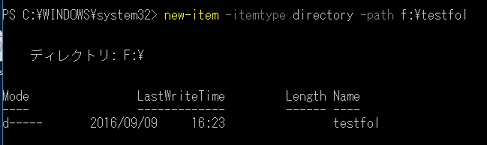Windows Powershellによるファイル・フォルダを作成する方法を紹介
ファイル・フォルダを作成
サンプルソース
テキストファイルを作成
(入力)
new-item -path f:\ -name test12.txt -itemtype file
(出力)
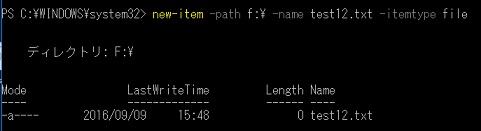
サンプルソース
文字列を入力したテキストファイルを作成
(入力)
new-item -path f:\ -name testfile4.txt -itemtype file -value "あいうえお"
(出力)
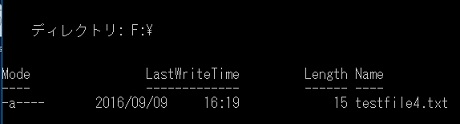
サンプルソース
フォルダを作成
(入力)
new-item -itemtype directory -path f:\testfol
(出力)